Almost every third person who use mobile or download application faces this problem. You need to enable unknown sources when you install any applications from third-party sources other than the official app store. This is quite simple. Just follow these steps;
- Go to your device’s “Settings” from your device.
- Tap on the “Security” option.
- You will find the “Unknown sources”. Click here to turn it on.
- After enabling unknown sources, you will be able to install APK files downloaded from sources other than the official Google Play Store.
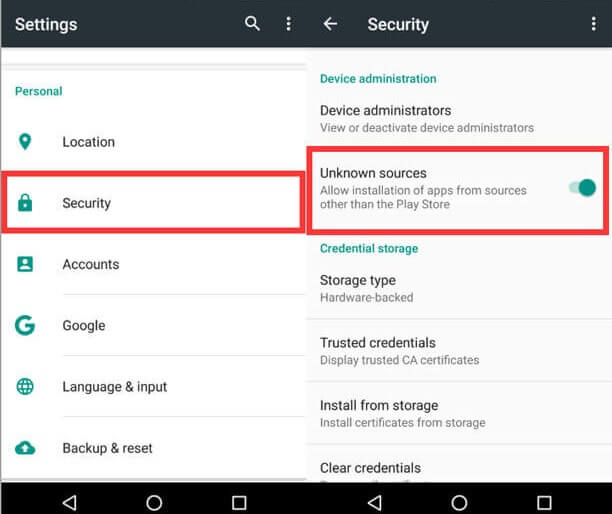
Note: Enabling unknown sources can increase the risk of installing potentially harmful apps on your device. It’s important to be cautious and only install apps from trusted sources. It’s recommended to turn off the “Unknown Sources” option after installing the desired application.
Follow Grazeapk for premium apps and games for Android and iOS.
